
Navigating the world of online dating can sometimes feel like a maze. Facebook Dating, a feature embedded within the Facebook mobile app, offers a seamless way to connect with potential partners, but what happens when it suddenly doesn’t show up? This can be incredibly frustrating, especially when you’re eager to dive into the world of digital matchmaking. Don’t worry—if you’re facing issues with Facebook Dating not showing up, you’re not alone. Let’s dive into some common reasons why this happens and, more importantly, how you can resolve it.
Understanding Facebook Dating
Facebook Dating is not just another dating app; it’s a built-in feature within the Facebook app that lets users create a unique dating profile. This feature is designed to match you with others based on shared interests, preferences, and mutual friends. The best part? It doesn’t require you to sign up for another service, making it a natural extension of your Facebook profile.
Since Facebook Dating integrates directly with your existing Facebook account, it allows for a more personalized experience, unlike some dating platforms that ask for a fresh start. However, if you’ve been using Facebook Dating and suddenly find that it’s not showing up, there are several reasons behind this issue.
Why is Facebook Dating Not Showing Up?
Let’s explore the 14 most common reasons that could be preventing Facebook Dating from showing up on your device.
Device Compatibility
Facebook Dating is available only on mobile devices, both iOS and Android. If you’re trying to access it via the desktop version of Facebook, the feature will not appear. Always make sure you’re using the latest version of the Facebook app on your smartphone.
App Version
Your app version might be outdated. Sometimes, older versions of the Facebook app might not support new features like Facebook Dating. Make sure your Facebook app is updated regularly to avoid missing out on important features and bug fixes.
Regional Availability
Facebook Dating isn’t available in every country. If your region isn’t supported, you won’t see the dating feature. To check whether Facebook Dating is available in your country, visit Facebook’s official help page or community forums.
Age Restrictions
Facebook Dating has a strict age policy. You must be at least 18 years old to access the feature. If your Facebook account shows an age under 18, the dating feature won’t appear. You can adjust your birthdate directly on Facebook to ensure it’s accurate.
Location Services
Facebook Dating uses your location to suggest potential matches nearby. If you have location services disabled on your phone, the app might not function properly. Always enable location services for the app to work as expected.
Cache Issues
Cache data can accumulate over time, causing issues with Facebook Dating’s functionality. Clearing your app cache can help resolve these problems and bring back the dating feature.
Internet Connection
Sometimes, a weak or unstable internet connection can prevent Facebook Dating from loading. Make sure you’re connected to a stable Wi-Fi network or mobile data. Try switching between the two to find which one works better for you.
Account Status
If your Facebook account is newly created or has been reactivated recently, it might take some time for Facebook Dating to appear. Ensure that your account is active and fully set up.
Notifications
Facebook Dating relies on notifications for updates and matchmaking alerts. If notifications for Facebook are turned off, you may not see the dating feature. Ensure notifications are enabled in the settings.
App Glitches
Occasionally, bugs and glitches can prevent Facebook Dating from showing up. This can happen with any app, and restarting your device or logging out and back into Facebook often fixes the issue.
Operating System
Your device’s operating system (Android or iOS) may be outdated. Ensure that you have the latest version of your phone’s operating system to prevent compatibility issues with the app.
VPN Usage
If you’re using a VPN that connects to a region where Facebook Dating is unavailable, you might not see the feature. Try disabling your VPN to see if Facebook Dating becomes accessible.
Server Issues
Occasionally, Facebook experiences server outages or downtime. When this happens, certain features, including Facebook Dating, might temporarily disappear. You can check websites like Downdetector or search Twitter using #FacebookDown to see if others are facing the same issue.
Profile Deletion
If you deleted your Facebook Dating profile recently, Facebook requires a waiting period of seven days before you can create a new one. During this time, you won’t be able to access Facebook Dating.
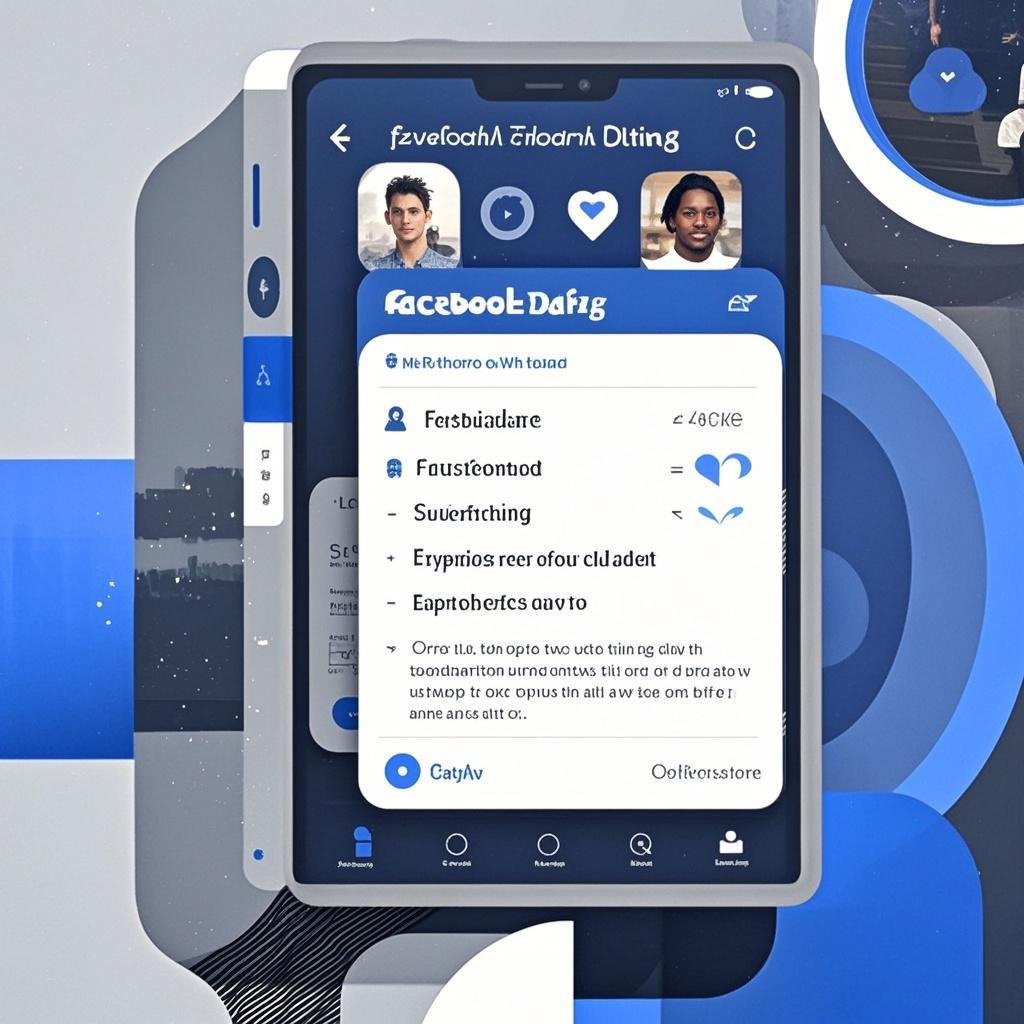
How to Fix Facebook Dating Not Showing Up
If Facebook Dating isn’t appearing, there are several ways to fix it. When troubleshooting Facebook Dating issues, sometimes it’s helpful to check official resources. You can visit the Facebook Help Center to find more detailed support options, ensuring you’re following the right steps to resolve your issue.Here’s a quick guide on how to resolve the issue and get back to dating:
1. Check Device Compatibility
Ensure that you’re using a mobile device. If you’re attempting to access Facebook Dating from a desktop, it simply won’t work.
2. Update the Facebook App
Keeping your app updated ensures you have access to the latest features. If you haven’t updated your app in a while, visit the App Store (iOS) or Google Play Store (Android) and update to the latest version.
3. Verify Regional Availability
Double-check if Facebook Dating is available in your region. If it’s not, you might want to try connecting through a VPN, although this can sometimes be tricky depending on the service you’re using.
4. Adjust Age Settings
Make sure your Facebook profile lists an accurate birthdate. If necessary, update your birthdate to reflect your true age. Head to your profile settings to adjust your personal information.
5. Enable Location Services
Enable location services on your device to help Facebook Dating suggest nearby matches. For iOS, go to Settings > Privacy & Security > Location Services, and for Android, go to Settings > Apps > Facebook > Permissions > Location.
6. Clear App Cache
Clearing the app cache can resolve any app-related issues. On Android, navigate to Settings > Apps > Facebook > Storage & Cache > Clear Cache. On iOS, uninstall and reinstall the app.
7. Check Your Internet Connection
Ensure you have a stable internet connection, whether through Wi-Fi or mobile data. A weak connection can cause problems with loading Facebook Dating.
8. Enable Notifications
Turn on Facebook notifications to receive updates on new matches and messages. Go to Settings & Privacy > Settings > Preferences > Notifications.
9. Re-login to Facebook
Log out and back into your Facebook account to refresh the app. This often resolves minor bugs and restores missing features.
10. Restart Your Device
A quick restart of your device can fix many app-related problems by clearing temporary files and refreshing the system.
11. Update Your Operating System
Ensure your device’s operating system is updated to avoid compatibility issues. Both Android and iOS release regular updates to improve performance.
12. Disable VPN
If you’re using a VPN, disable it to ensure Facebook Dating is accessible. A VPN may route your traffic through a location where Facebook Dating isn’t available.
13. Check for Facebook Outages
If the app is down, Facebook will likely address the issue quickly. Visit forums or social media to check for outages.
14. Contact Facebook Support
If none of the above fixes work, contact Facebook’s support team. They can help troubleshoot and resolve any issues with the app.
Additionally, if you’re still confused about how to navigate Facebook Dating’s features or resolve errors, you can watch helpful tutorials on YouTube. For a step-by-step guide, check out How to use Facebook Dating.
Conclusion
Facebook Dating provides a great way to meet new people, but when it’s not showing up, it can be a real inconvenience. By following the steps outlined above, you can quickly identify and fix the issue. Whether it’s a simple update, adjusting settings, or waiting for a server fix, there are plenty of solutions to ensure your Facebook Dating experience goes smoothly.
If you found this article helpful, consider sharing it with others facing the same issue. For more insights on how to optimize your social media experience, stay tuned to our blog.